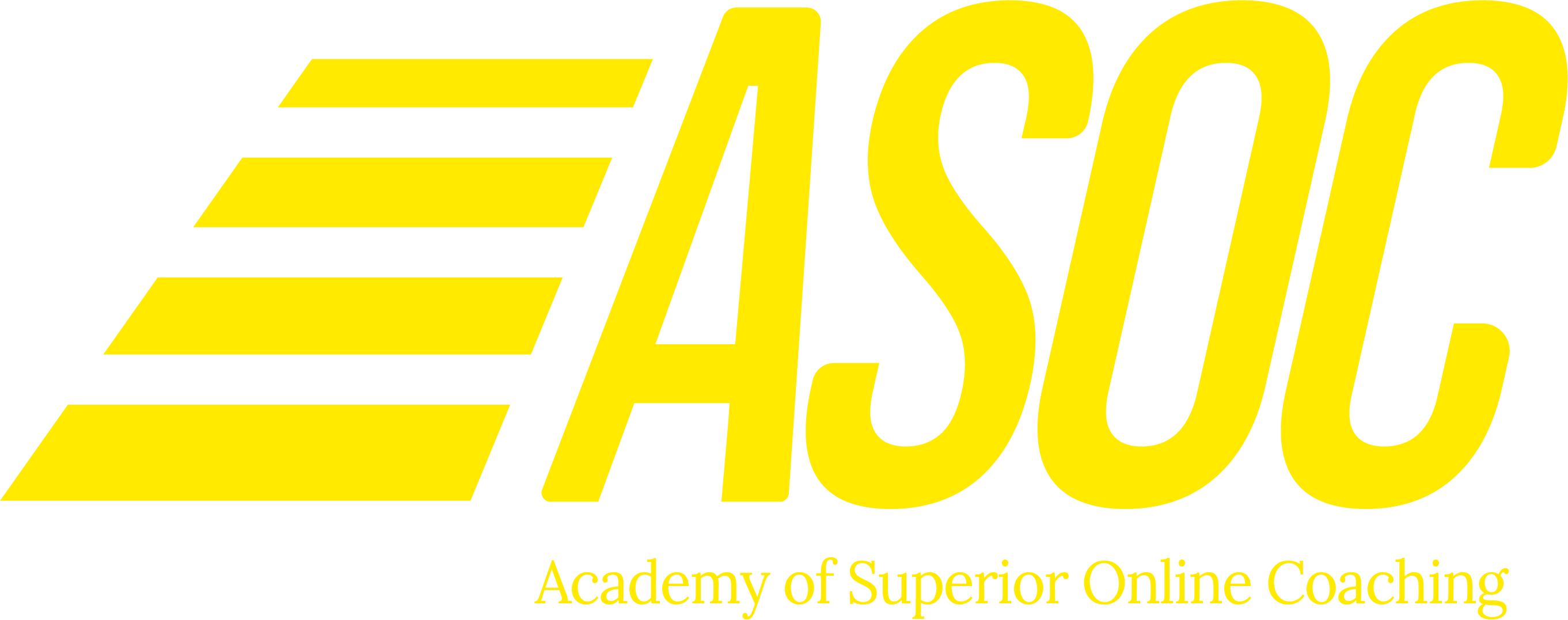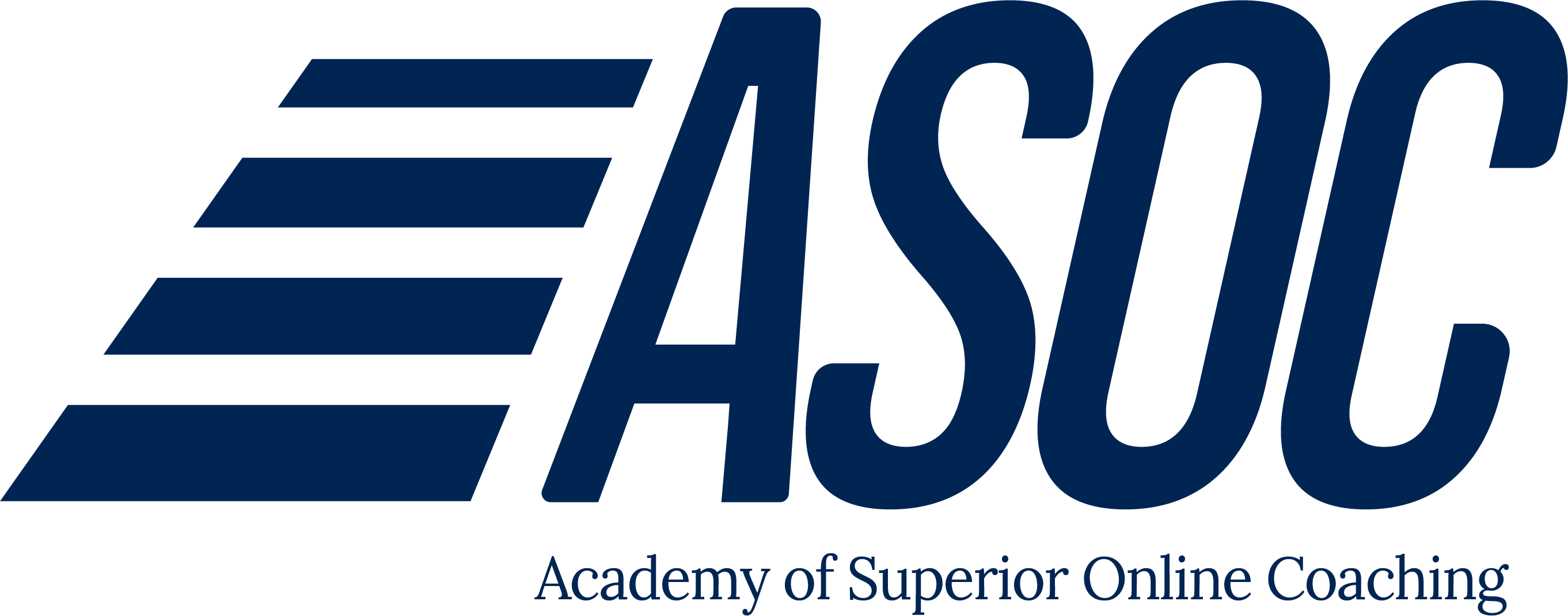Create Videos That Attract Clients — Using Just Your Smartphone
Master Smartphone Filming & Lighting for a Pro Look
Learn how to film, edit, and polish expert-level videos using only your smartphone—so you can promote your services and attract ideal clients without hiring a videographer.
Turn Simple Videos into Client-Generating Content
Create scroll-stopping content that builds trust, showcases your expertise, and turns views into leads—without needing to “go viral” or buy ads.
Edit & Repurpose Videos for Reels, Stories, and Blogs
Learn easy editing workflows and reuse your footage across platforms—Instagram, YouTube Shorts, client emails, and your blog.
Add Captions, Audio, and Branding with Ease
Walk through tools and templates to polish your videos with captions and simple branding—even if you’re not techy.
Get Your Free NASM and/or AFAA CEus!
0.4 CEUS
4 CEUs
4 CEUs
Smartphone Filming & Editing for Health & Wellness Professionals
Write your awesome label here.
✅ Film & light content that actually looks professional
✅ Edit, caption, and brand your videos using simple tools
✅ Repurpose your content for Reels, Shorts, blogs, and more
✅ Build trust and turn viewers into paying clients
Start FREE with Module 1
And yes... you get PERSONALIZED FEEDBACK from the ACTUAL INSTRUCTOR!
Start FREE with Module 1
And yes... you get PERSONALIZED FEEDBACK from the ACTUAL INSTRUCTOR!
Student Success Story
This is what to expect by the end of this course...
What You Get | Course Content
CUSTOMIZE YOUR LEARNING SCHEDULE FOR THIS SELF-PACED COURSE
Suggested schedule
Accelerated Track (4 Weeks)
Suggested schedule
Standard Track (8 Weeks)
Suggested schedule
Extended Track (12 Weeks)
Limited Time offer for SMARTPHONE VIDEO COURSE FOR COACHES
Join the Prelaunch — Get Early Access & Founding Member Pricing
Official launch: October 13
Lock in the best deal by joining the prelaunch now!
LIMITED-TIME PRICING
Join the Prelaunch Now
Save $245, and gain early (FREE) access to Module 1!
SMARTPHONE VIDEO COURSE FOR COACHES
This self-paced course teaches you—step by step—how to create high-converting videos using nothing but your phone:
Prelaunch members get early access to Module 1 FREE, plus will be the first to access the course and secure founding member over 35% off pricing, at just $450 (reg. $695)!
Payment options available through PayPal and Klarna, buy now pay later.
Payment options available through PayPal and Klarna, buy now pay later.
Flexible Payment Options with PayPal
What Students Say
A STEP-BY-STEP SYSTEM TO BUILD A PROFITABLE ONLINE COACHING BRAND
Smartphone Filming & Editing for Health & Wellness Professionals
Most health and fitness pros know how to coach—
but struggle with marketing, creating content, and attracting paying clients.
This course gives you a step-by-step framework to:
✅ Show up consistently and professionally online (without hiring a videographer)
✅ Attract your ideal clients—without running paid ads
✅ Create systems for content, coaching, and business operations
✅ Build income and impact through content that converts
Done-for-You Business Tools & Systems
Expert Guidance from Industry Leaders
Flexible Self-paced Study Plans
Step-by-Step Plan to Secure High-Paying Clients
Frequently asked questions
Do I need expensive gear or a professional camera to take this course?
Not at all. The entire course is designed around budget-friendly, DIY filming using just your smartphone—no DSLR or studio setup required. That said, we do provide optional gear recommendations for those who want to upgrade their setup, including tripods, lighting kits, and microphones at various price points. Whether you're looking for free hacks, affordable starter gear, or higher-quality equipment, we guide you through all the options so you can make the best choice for your needs and budget.
How long does it take to complete the Smartphone Filming & Editing Basics course?
The course takes approximately 10 hours, depending on your pace. It includes 19 short video lessons, stepwise filming and editing assignments, and optional, practical worksheets. You can complete it over a weekend or spread it out over a few weeks—it’s entirely self-paced.
Will I learn how to edit videos for YouTube and social media?
Yes! In Modules 3 and 4, you’ll learn step-by-step how to edit videos in DaVinci Resolve (a free editing software), including how to repurpose long-form content into short-form clips for YouTube Shorts, Instagram Reels, and TikTok. We also include export settings and platform-specific guidance.
What if I’ve never filmed or edited anything before?
That’s exactly who this course is for. Whether you’ve never picked up a camera or you’ve tried and gotten stuck, we’ll guide you from start to finish. You’ll get checklists, beginner-friendly video tutorials, and assignments designed to build your confidence with each step.
Who is this for? Is this just for Social media or content creation?
This course includes principles that will directly help you create not only social media or educational videos, but also demonstration videos that must include your full body (i.e., workouts, self-massage techniques, yoga flows). This course was built specifically for all the needs of the health, fitness, and wellness professional. By the end of the course, you'll have all the tools and skills needed to confidently create all sorts of videos for your business—for both the client-facing side of your business, and the marketing side.